

ASAP Tools:
How to use Free Dialup and VPN password
recovery Tool
|
Dial-Up Password Recovery FreeHow to recover lost password for Remote Access Connection such as Dialup or VPN for free.How to use free tool to recover lost or forgotten passwords for VPN or Dialup connections. Dial-Up and VPN Password Recovery utility
How to recover the Remote Access Connection password with Dial_Up Password Recovery Tool: It recover all available passwords just after program startup. It displayed the device type, device name, IP or host name or phone number, user name, domain and password for the selected connection. 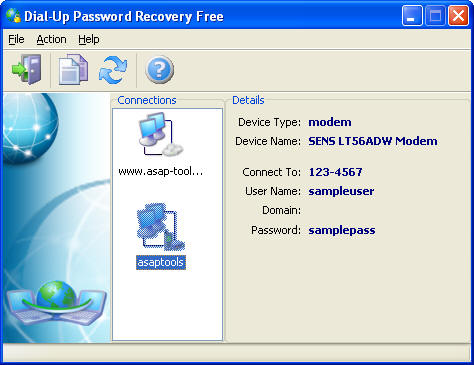 1. Select the connection to retrieve password
Available connections are displayed in
Connections list. The
user should click on the one of connections
to get the details. If a connection was
added after Dial-Up Password Recovery
startup, you should press the refresh button (F5)
to make the connections list is up to date.
Each connection can be recovered separately. The
program can read connection settings of Microsoft
Windows versions 95, 98, ME, NT,
2000, XP, 2003.  Just
select the connection from appropriate list.
Details area will display the connection
setting. Also the connection password will
be decrypted and displayed as regular text.
You can press the Copy button to store
recovered password to the computers memory.
The short combination for password copying
is Ctrl+C. Just
select the connection from appropriate list.
Details area will display the connection
setting. Also the connection password will
be decrypted and displayed as regular text.
You can press the Copy button to store
recovered password to the computers memory.
The short combination for password copying
is Ctrl+C. 3. Password recovery for IRDA connection You can use this utility to recover also IRDA password. But it is only available when IRDA connection is present and active. Now you known how to retrieve your forgotten or lost Dialup or VPN connection password as soon as possible with our Free Dial-Up Password recovery tool (download it). Additional information for MDB Access Password Unlock Tool: Description of Dial-Up Password Recovery free tool Frequently asked questions Free download |
|


 Dial-Up
Password Recovery Tool (
Dial-Up
Password Recovery Tool (